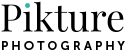This is a page with no sidebar. You can set the sidebar of a page, post, archive and WooCommerce pages ( if WooCommerce activated ) from Customizer and Metabox.
Note: The setting of Metabox option provided in pages and posts overrides the Customizer setting for posts and pages.
From Customizer:
- Go to Dashboard->Appearance->Customize.
- Then go to Theme Options->Layout.
- There are 4 options explained below:
Global Sidebar Position: Set the sidebar position for blog, archive, search, 404 pages.
Posts Sidebar Position: Set sidebar position for post-type: Posts only.
Pages Sidebar Position: Set sidebar position for post-type: Pages only.
WooCommerce Sidebar Position: Set sidebar position for all WooCommerce page: Shop, single product, Cart, Checkout and Cart. - After selecting your option, click Save and Publish button.
From Metabox:
- Go to Editor of posts or pages.
- Scroll down to Sidebar Layout section and select the sidebar position you want.
- After selecting, Update the post or page.